NVIDIA® DIGITS™
The NVIDIA® Deep Learning GPU Training System
|
NVIDIA®
DIGITS™

_773x619.png)
_769x559.png)








|
NVIDIA® が作成、公開した、ディープラーニングのモデルをトレーニングするためのWebアプリ(オープンソース)
https://developer.nvidia.com/digits
Interactively manage data and train deep learning models for image classification without the need to write code.
Download
https://developer.nvidia.com/rdp/digits-download
DDIGITS™ に対応している Deep Learning Frameworks は、2016年9月現在、NVCaffe(本家のBVLC/caffeからフォーク) に加えて、touch 等に対応しています。
尚、DIGITS™ をインストールするためには、Caffe のインストールが必須条件となります。(torch のインストールは、任意となりますが、インストールしないと不具合が発生することが多く、基本的に同時インストールをお勧めします)
基本的には、GPUが必須ですが、Caffe も含めて、一応、GPU無しでも開発環境は構築可能です。(無しだと、実用的な速度が出ません)(参考ページ)
|
DIGITS™ 2 (2015/09/08)
DIGITS™ v2.0.0
for Ubuntu 14.04 LTS
NVIDIA driver version 346 or later.
https://github.com/NVIDIA/DIGITS/releases/tag/v2.0.0
Getting Started
https://github.com/NVIDIA/DIGITS/blob/digits-2.0/docs/GettingStarted.md
Installation Instructions
https://github.com/NVIDIA/DIGITS/blob/digits-2.0/docs/WebInstall.md
DIGITS™ 1 2015/06/26
DIGITS™ v1.1.2
for Ubuntu 14.04 LTS
|
DIGITS 3 (2016/02/10)
DIGITS v3.0.0
for Ubuntu 14.04 LTS
https://developer.nvidia.com/rdp/digits-download
Getting Started
https://github.com/NVIDIA/DIGITS/blob/digits-3.0/docs/GettingStarted.md
Installation Instructions
https://github.com/NVIDIA/DIGITS/blob/digits-3.0/docs/UbuntuInstall.md
https://github.com/NVIDIA/DIGITS/blob/master/docs/UbuntuInstall.md
DIGITS 2.0までは、インストーラーにより インストールしましたが、DIGITS 3.0 からは、NVIDIA CUDA 7.5 リポジトリ と Machine Learning リポジトリ を登録して、インストールする方法に変更となりました。
https://github.com/NVIDIA/DIGITS/blob/digits-3.0/docs/UbuntuInstall.md#repository-access
https://github.com/NVIDIA/DIGITS/releases/tag/v3.0.0
|
DIGITS™ 4 (2016/08/10)
DIGITS™ v4.0.0 for
Ubuntu 14.04 LTS (~2019/04)
DIGITS v4.0.0 は、2016年8月10日にリリースされました。
NVIDIA CUDA Repository for Linux
http://developer.download.nvidia.com/compute/cuda/repos/
※まだ、Ubuntu 15.04 迄の対応で、Ubuntu 16.04 には未対応です。
※また、CUDA 7.5 には対応していますが、CUDA 8.0 にも未対応です。
Building DIGITS from source
https://github.com/NVIDIA/DIGITS/blob/digits-4.0/docs/GettingStarted.md
DIGITS™ v4.0.0 for Ubuntu 14.04 LTS – Repository Access
https://github.com/NVIDIA/DIGITS/blob/digits-4.0/docs/UbuntuInstall.md#repository-access
Release Notes
https://github.com/NVIDIA/DIGITS/releases/tag/v4.0.0
Bugfixes
•Made device_query compatible with CUDA 8.0 (#890)
Digits and Ubuntu 16.04 LTS
Source code (zip)
Source code (tar.gz)
Building DIGITS from source code
Download source form Git
# example location - can be customized
$ DIGITS_HOME=~/digits
$ git clone https://github.com/NVIDIA/DIGITS.git $DIGITS_HOME
|
Build Caffe from source (required)
build torch7 from source (suggested)
(インストールしないと、DIGITSがエラーで止まること多々あり)
※ ソースからコンパイルするすれば、Ubuntu系のLinuxである、Linux Mint 18 でも、DIGIT、Caffe、tourch は動作することを確認しました。しかしながら、一部 環境変数 $DISTRO により utuntu かどうかをチェックする箇所があり、修正が必要です。
==> Only Ubuntu, elementary OS, Fedora, Archlinux and CentOS distributions are supported.
CentOS 7.2-1511 でも、Ubuntu 16.04 と同様に、ソースから yum を使ってインストールすることが可能ですが、Linux Mint 18 以上に、各種のスクリプトが途中で止まってしまいます。時には、ヘッダー・ファイルが不足しているというようなエラーが出で止まってしまうこともあります。
標準でサポートされていないディストリビューションにインストールする場合は、そのままでは動作しないことを前提に、自己責任でお願いします。
|
DIGITS™ 5 (2017/01/01)
DIGITS™ v5 for
Ubuntu 14.04 LTS (~2019/04)
Ubuntu 16.04 LTS (~2021/04)
2017年2月1日に、最新版の DIGITS v5 がリリースされました。
NVIDIA CUDA Repository for Linux
http://developer.download.nvidia.com/compute/cuda/repos/
※Ubuntu 16.04 に対応した最初のバージョンです。
※また、CUDA 8.0 にも対応した最初のバージョンです。
Building DIGITS from source
https://github.com/NVIDIA/DIGITS/blob/digits-5.0/docs/GettingStarted.md
DIGITS™ v5 for Ubuntu 14.04 LTS – Repository Access
https://github.com/NVIDIA/DIGITS/blob/digits-5.0/docs/UbuntuInstall.md#repository-access
Release Notes
https://github.com/NVIDIA/DIGITS/releases/tag/v5.0.0
Bugfixes
•Made device_query compatible with CUDA 8.0 (#890)
Digits and Ubuntu 16.04 LTS
Source code (zip)
Source code (tar.gz)
Building DIGITS from source code
Download source form Git
# example location - can be customized
$ DIGITS_HOME=~/digits
$ git clone https://github.com/NVIDIA/DIGITS.git $DIGITS_HOME
|
Build Caffe from source (required)
build torch7 from source (suggested)
|
■ DIGITS Server の起動
Development mode
$ DIGITS_HOME=~/digits
$ cd $DIGITS_HOME
$ ./digits-devserver
2016-09-15 09:24:00 [INFO ] Loaded 0 jobs.
___ ___ ___ ___ _____ ___
| \_ _/ __|_ _|_ _/ __|
| |) | | (_ || | | | \__ \
|___/___\___|___| |_| |___/ 4.1-dev
|
URL = http://localhost:5000 (default port=5000)
Production mode
URL = http://localhost:34448 (default port=34448)
|
|
DIGITS user group
|
https://groups.google.com/forum/#!forum/digits-users
|




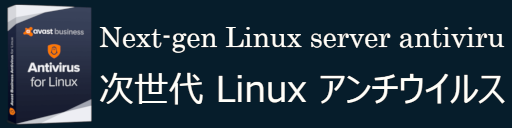





_773x619.png)
_769x559.png)












